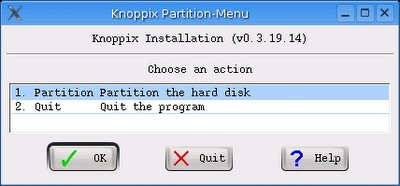Damn Small is small enough and smart enough to do the following things:
- Boot from a business card CD as a live linux distribution (LiveCD)
- Boot from a USB pen drive
- Boot from within a host operating system (that's right, it can run *inside* Windows)
- Run very nicely from an IDE Compact Flash drive via a method we call "frugal install"
- Transform into a Debian OS with a traditional hard drive install
- Run light enough to power a 486DX with 16MB of Ram
- Run fully in RAM with as little as 128MB (you will be amazed at how fast your computer can be!)
- Modularly grow -- DSL is highly extendable without the need to customize
DSL was originally developed as an experiment to see how many usable
desktop applications can fit inside a 50MB live CD. It was at first
just a personal tool/toy. But over time Damn Small Linux grew into a
community project with hundreds of development hours put into
refinements including a fully automated remote and local application
installation system and a very versatile backup and restore system
which may be used with any writable media including a hard drive, a
floppy drive, or a USB device.
DSL has a nearly complete desktop, and many command line tools. All
applications are chosen with the best balance of functionality, size
and speed. Damn Small also has the ability to act as an SSH/FTP/HTTPD
server right off of a live CD. In our quest to save space and have a
fully functional desktop we've made many GUI administration tools which
are fast yet still easy to use.
What does DSL have?
XMMS (MP3, CD Music, and MPEG), FTP client, Dillo web browser,
Netrik web browser, FireFox, spreadsheet, Sylpheed email, spellcheck
(US English), a word-processor (Ted), three editors (Beaver, Vim, and
Nano [Pico clone]), graphics editing and viewing (Xpaint, and xzgv),
Xpdf (PDF Viewer), emelFM (file manager), Naim (AIM, ICQ, IRC),
VNCviwer, Rdesktop, SSH/SCP server and client, DHCP client, PPP, PPPoE
(ADSL), a web server, calculator, generic and GhostScript printer
support, NFS, Fluxbox and JWM window managers, games, system monitoring
apps, a host of command line tools, USB support, and pcmcia support,
some wireless support.
DSL running inside WindowsXP

damnsmalllinux-0.4.4
Current Full Mirror List:ftp://ftp.oss.cc.gatech.edu/pub/linux/distributions/damnsmall/ Fast!
ftp://ibiblio.org/pub/Linux/distributions/damnsmall/http://ibiblio.org/pub/Linux/distributions/damnsmall/ftp://ftp.is.co.za/linux/distributions/damnsmall/ (South Africa)
http://gd.tuwien.ac.at/opsys/linux/damnsmall/ (Austria) also rsync and FTP
http://gulus.USherbrooke.ca/pub/distro/DamnSmallLinux/Location: (Quebec, Canada)
http://ftp.belnet.be/packages/damnsmalllinux/ (Belgian)
ftp://ftp.belnet.be/packages/damnsmalllinux/ (Belgian)
http://planetmirror.com/pub/damnsmall/ftp://ftp.planetmirror.com/pub/damnsmall/http://ftp.heanet.ie/mirrors/damnsmalllinux.org/ftp://ftp.heanet.ie/mirrors/damnsmalllinux.org/Rysnc Mirror:rsync ftp.belnet.be::packages/damnsmalllinux/
sync://ftp.heanet.ie/mirrors/damnsmalllinux.org/
Bittorrent Mirror:Linux Tracker, Torrent & Xdeltahttp://www.tlm-project.org/torrents/damnsmall/Source:
damnsmalllinux